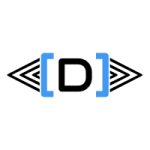Recently we have decided to merge two AX models sitting in different layers with overlapping objects as part of our code cleanup exercise, thus the requirement came to export AX model from code in a specific AOT layer only.
The following 3 object types has to be exported:
- X++ metadata and code
- Project definitions
- Label files
By providing the name of the model and the export path for the XPOs and labels, the following job can be executed to export AX model from code if you log on to the layer where the model is sitting:
static void WIK_ExportLayer(Args _args)
{
#define.ModelToExport1("ISV Model")
#define.ModelToExport2("USR Model")
#define.ExportDestination(@"C:\Temp\")
#AOTExport
boolean currentLayerOnly = true;
void exportModel(ModelName _modelName)
{
ProjectNode project;
SysModelCreateProject createProject = SysModelCreateProject::construct();
ProjectName projectName = strReplace(_modelName, ' ', '_') + '_All';
SysModel model;
SysModelManifest modelManifest;
SysModelElement modelElement;
SysModelElementData modelElementData;
SysLabelFileExport label = SysLabelFileExport::construct();
select firstOnly Model, RecId from modelManifest
where modelManifest.Name == _modelName
join Layer from model
where modelManifest.Model == model.RecId
&& model.Layer == currentAOLayer();
createProject.parmModelId(modelManifest.RecId);
createProject.parmProjectName(projectName);
if (createProject.parmModelId())
{
// Export model metadata and source
createProject.run();
project = SysTreeNode::getPrivateProject().AOTfindChild(projectName);
project.treeNodeExport(#ExportDestination + projectName + '.xpo', currentLayerOnly ? #export | #expLayer : #export);
// Export label files and languages
while select modelElement
where modelElement.ElementType == UtilElementType::LabelFileLanguage
exists join modelElementData
where modelElementData.ModelId == modelManifest.Model
&& modelElement.RecId == modelElementData.ModelElement
{
label.parmTreenode(TreeNode::findNode(SysTreeNode::modelElement2Path(modelElement)));
label.parmPath(#ExportDestination);
label.run();
}
// Export project definitions
while select modelElement
where modelElement.ElementType == UtilElementType::SharedProject
exists join modelElementData
where modelElementData.ModelId == modelManifest.Model
&& modelElement.RecId == modelElementData.ModelElement
{
project = TreeNode::findNode(SysTreeNode::modelElement2Path(modelElement));
if (!WinAPI::folderExists(#ExportDestination + 'Projects'))
{
WinAPI::createDirectory(#ExportDestination + 'Projects');
}
project.treeNodeExport(#ExportDestination + @'Projects\' + enum2str(currentAOLayer()) + modelElement.Name + '.xpo', currentLayerOnly ? #export | #expProjectOnly | #expLayer : #export | #expProjectOnly);
}
}
else
{
error(strFmt('Layer %1 does not have model %2', strUpr(enum2str(currentAOLayer())), _modelName));
}
}
exportModel(#ModelToExport1);
exportModel(#ModelToExport2);
}
The results will contain the three components we have identified – 1 XPO for the model, ALD files per label and language, and all shared project definitions in a subfolder.