For our upgrade project we have decided to create 4 packages/models to start with, which is enough to separate larger areas. Once the models have been created on my VM, I had to make it available for everyone. The goal was to synchronize models between workspaces of other developers.
| Package / Model | Description |
|---|---|
| JAD Core | Core application framework changes, essentially what is in Platform and Foundation |
| JAD Operation | Business application customizations, later on we might create additional models for larger functionality |
| JAD Integration | For exchanging |
| JAD Reporting | For reporting, data warehousing, CDS and entities |
The devil lies in the details and for some reason the model was not showing up after synch. It turns out that the model description sits in an XML file within the Descriptor folder. You need to manually include it in source control, as explained in the documentation as well. Once it is checked in, all you need to do to synchronize models between workspaces is to get latest changes, then click on Dynamics 365 > Model Management > Refresh models.

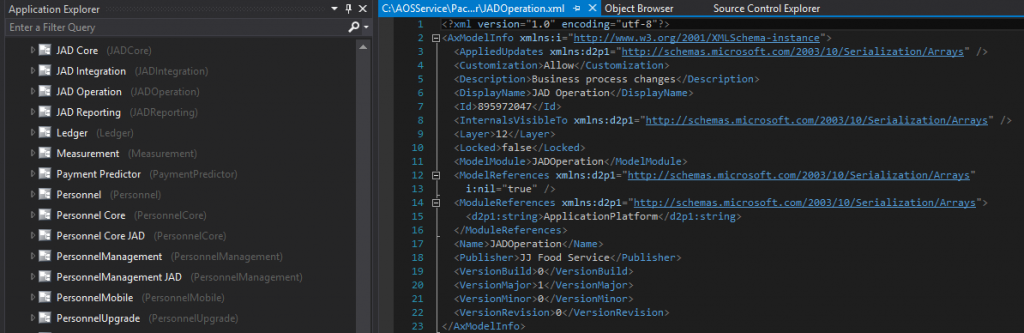
Leave A Comment