The Microsoft Dynamics Application Checker is an excellent tool, which utilizes the BaseX XML-parsing software. Since all our objects and source code for Microsoft Dynamics 365 are represented as XML files, this presents an excellent opportunity to do XPath parsing. As a prerequisite for the software first, before you could include it in your build routine. We have seen an App Checker BaseX error like this:
Error: Could not create the Java Virtual Machine. Error: A fatal exception has occurred. Program will exit. Invalid maximum heap size: -Xmx15000m The specified size exceeds the maximum representable size.
When you deploy BaseX, it is recommended to increase the usable memory size in order to fit the entire Dynamics repository. Increasing the memory usage can result in the above error message. The solution is to deploy the 64-bit Java Runtime Environment, which makes the App Checker BaseX error disapper.
You can learn more about the tool here:
https://github.com/microsoft/Dynamics365FO-AppChecker
I also have blogged about it before on how to write custom scripts to traverse in BaseX. Have a look at it here.
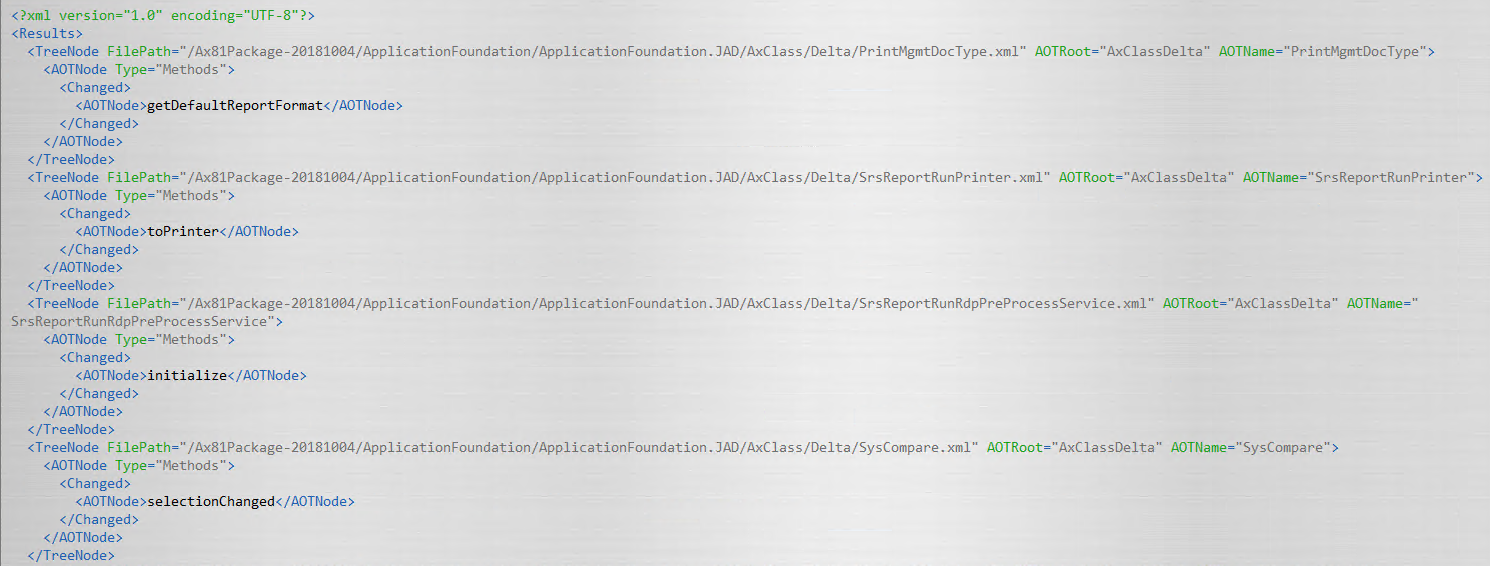

Leave A Comment