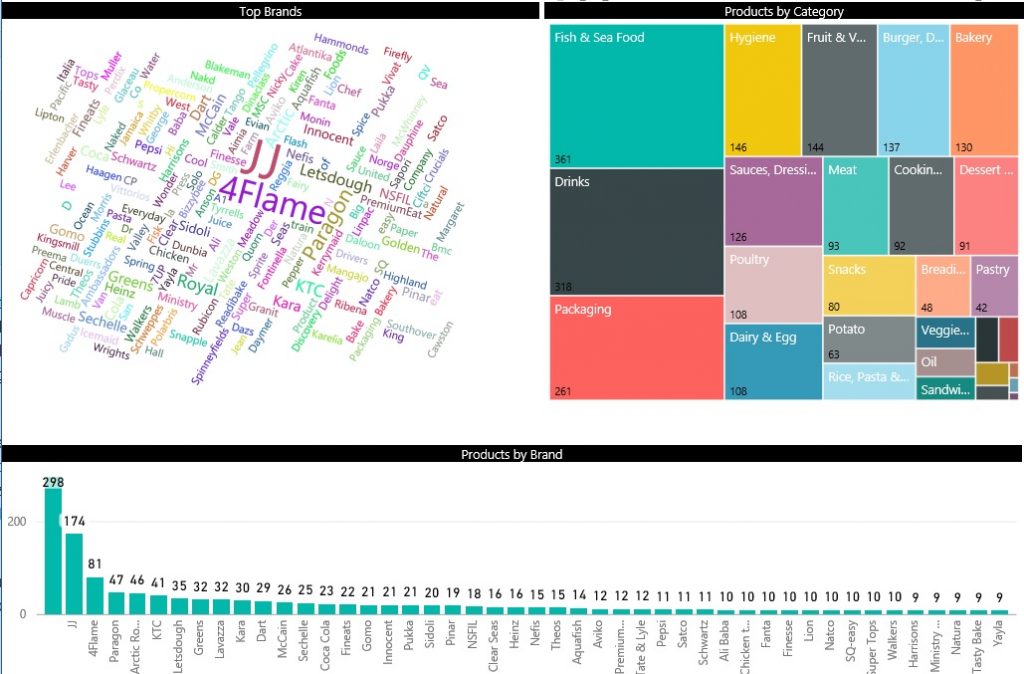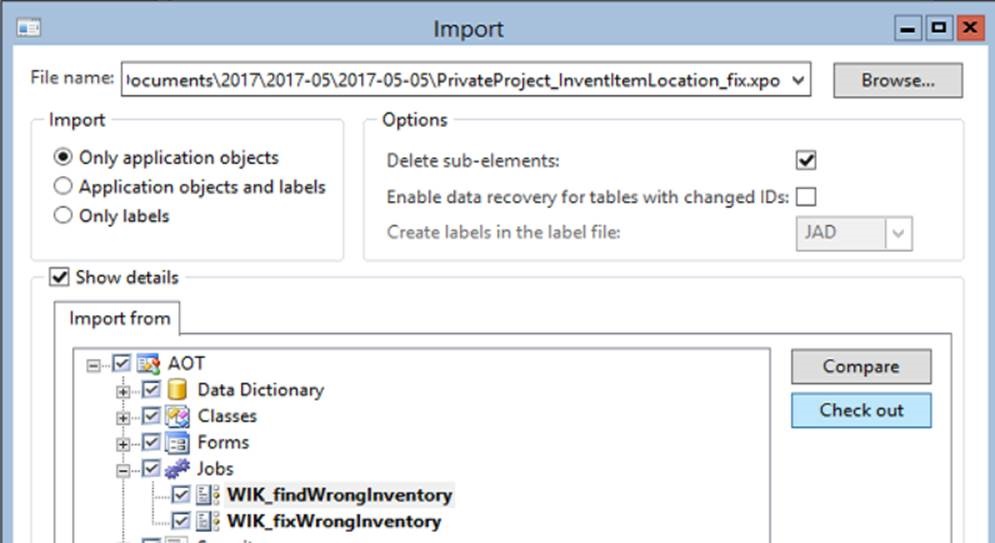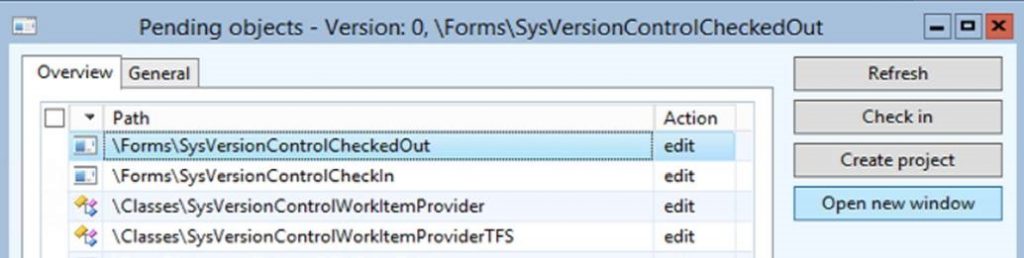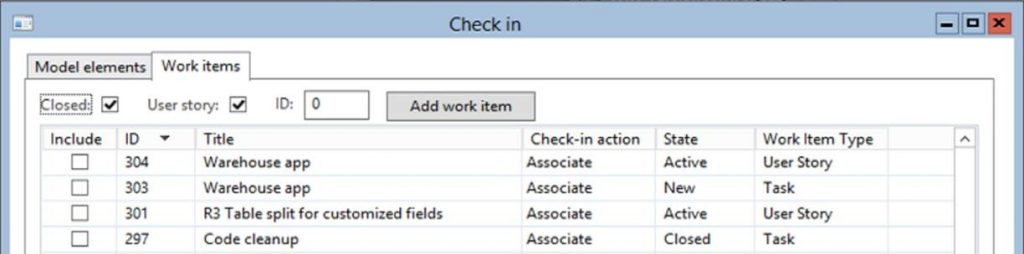Working with Entity Store and DIXF in AX
There is an excellent tool available for advanced reporting and BI capabilities that partners and customers should start exploring. In this post I would like to show how to work with Entity Store and DIXF in AX, which has been published shortly after the Technical Conference held in Seattle last year: https://www.daxrunbase.com/2016/02/24/technical-conference-day-1/
Working with the Entity Store and DIXF in AX takes some time to set up, but once it is running, it is acting as an up-to-date Data Warehouse for you, where you could utilize advanced features such as Clustered Columnstore Indexes, and make truly amazing visualizations which will please the eyes of your managers whom loves KPIs, and will make your teams more productive by knowing what to look for.
You can find the Public PowerBI built for the stock and items at JJ Food Service as an example of what could be achieved for visualizations built on data that is coming out of your AX environment: