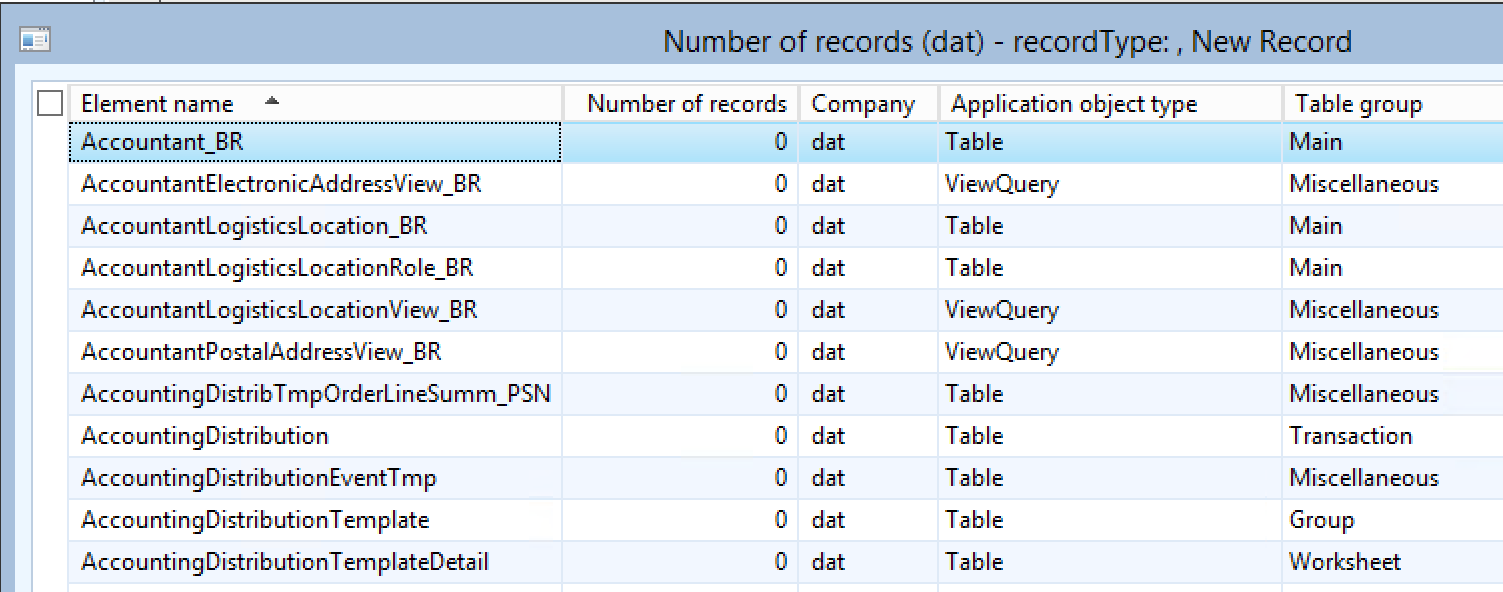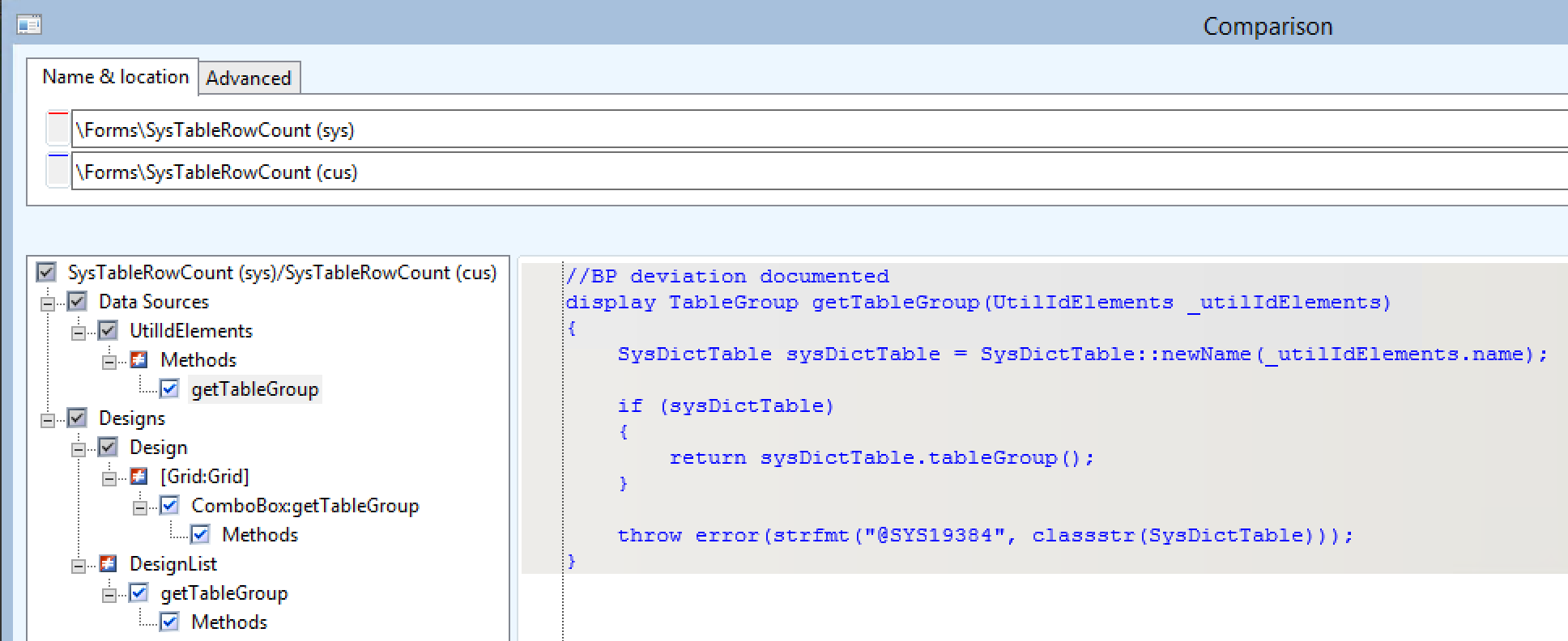During the cleanup exercise of our code upgrade to Dynamics 365 Finance and Operations we have noticed that many of our custom tables did not have the cacheLookup configured. It can have a negative performance impact on your system, so it is best practice to have this properly configured. You can find below a job to find tables without cacheLookup property set.
You can find more details about caching in the documentation:
https://docs.microsoft.com/en-us/dynamicsax-2012/developer/single-record-caching
It is going to create a new project, with all the tables which were created on the CUS layer, that you need to verify.
static void WIK_findTablesWithoutCache(Args _args)
{
#AOT
#AOTExport
#AviFiles
ProjectName projectName = "TableCache";
TreeNodeIterator tni = TreeNode::findNode(#TablesPath).AOTiterator();
TreeNode node;
ProjectNode projectNode;
SysDictTable dictTable;
Common common;
int cnt;
int64 recordCount;
int64 counter;
SysOperationProgress pr = SysOperationProgress::newGeneral(#AviUpdate, 'Processing treenode', 0);
void addTreeNodeToProject(TreeNode _node)
{
TmpIdRef tmpIdRef;
tmpIdRef.clear();
tmpIdRef.Name = SysTreeNode::getPath(_node);
tmpIdRef.Mode = SysTreeNode::path2ApplObjectType(tmpIdRef.Name);
tmpIdRef.useMode = UtilFileType::Application;
tmpIdRef.insert();
SysProjectFilterRunBase::addProjectNodes(tmpIdRef, projectNode);
}
projectNode = infolog.projectRootNode();
projectNode = projectNode.AOTfindChild(#expProjectprivate);
projectNode = projectNode.AOTfindChild(projectName);
if( !projectNode)
{
projectNode = SysTreeNode::createProject(projectName, ProjectSharedPrivate::Projprivate);
}
//projectNode.loadForInspection();
tni = TreeNode::findNode(#TablesPath).AOTiterator();
node = tni.next();
while (node)
{
pr.incCount();
pr.setText(node.AOTname());
dictTable = SysDictTable::newTreeNode(node);
if (!dictTable.isView() && !dictTable.isMap() && !dictTable.isTmp() && !dictTable.isTempDb() && !dictTable.isSystemTable()
&& dictTable.cacheLookup() == RecordCacheLevel::None
&& SysTreeNode::existsInLayer(dictTable.treeNode(), UtilEntryLevel::cus)
&& !SysTreeNode::existsInLayer(dictTable.treeNode(), UtilEntryLevel::sys)
&& !SysTreeNode::existsInLayer(dictTable.treeNode(), UtilEntryLevel::syp)
)
{
counter++;
//recordCount = dictTable.recordCount(true);
//info(strFmt('%1 - %2 - %3', counter, dictTable.name(), recordCount));
common = dictTable.makeRecord();
select firstOnly RecId from common;
if (common.RecId)
{
addTreeNodeToProject(node);
}
}
node = tni.next();
}
//projectNode.treeNodeRelease();
//projectNode.AOTrefresh();
}