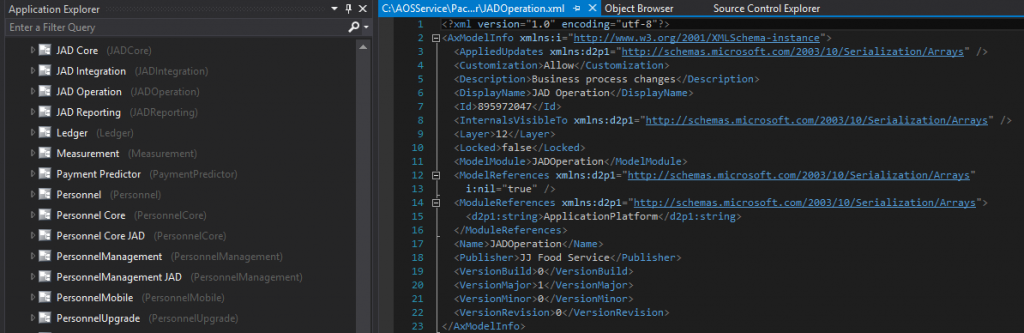Dynamics 365 Dubai Summit 2020
With only 1 week left until the Microsoft Dynamics 365 Dubai Summit 2020, I would like to remind you that there are still a couple of sets available for this amazing, free event.
This is one of the largest conference in the region dedicated to Dynamics 365 with 5 tracks available in: Finance and Operations, Customer Engagement, Retail, Unified Operations and Power Platform.
It falls in line with the Dynamics 365 Saturdays event series, which has a goal of sharing the latest and greatest about our ERP platform and connected technologies freely. You can find more details at https://www.365portal.org/.
The Dubai Summit conference is a 365 Saturday on steroids and will be span across 3 days, 700 participants, with 29th of February being dedicated for various in-depth sessions held by fellow professionals and enthusiasts from Microsoft, Customers and Partners. Sunday will be a Power Platform bootcamp, and Monday will be a CDS core exam cram.
I will be presenting 2 sessions about the journey of moving the AX 2012 R3 implementation of JJ Food Services into the cloud. It will cover business and technical aspects and challenges of getting a large-scale enterprise system up and running within Azure.
Hope to see you all soon at the Dynamics 365 Dubai Summit on 29th of February!