Improved TFS Version Control tools
All companies should be using some form of Version Control nowadays, as Microsoft is also pushing us in that direction with Dynamics 365 for Operations already. The frameworks in AX are mostly open, ready for improvement – and there is a lot of room for that. You can find below some of my improved TFS Version Control tools below. If you have additional tools or ideas, feel free to share it.
- XPO Import dialog
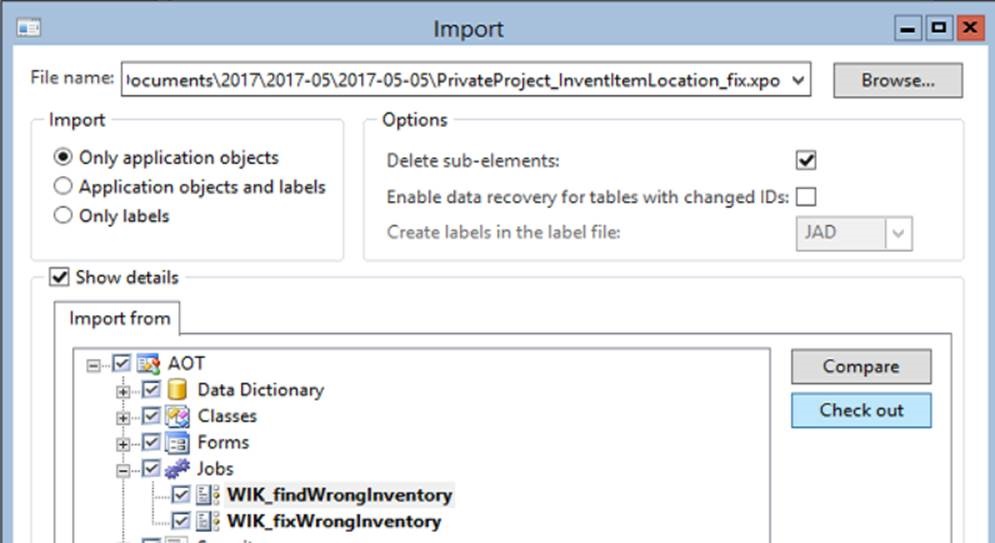
A new Check out button has been added, so when trying to import an object from XPO that is already under VCS, you do not have to navigate to the AOT, but can directly access it from here. - Version Control Pending objects
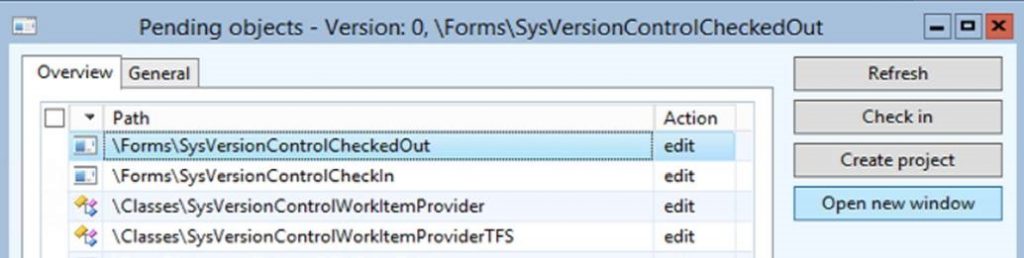
The Version Control Changes > Contents list already had an Open new window button for the currently selected objects, but it was missing from the Pending objects list – which is more frequently used -, until now. - Version Control Check-in dialog
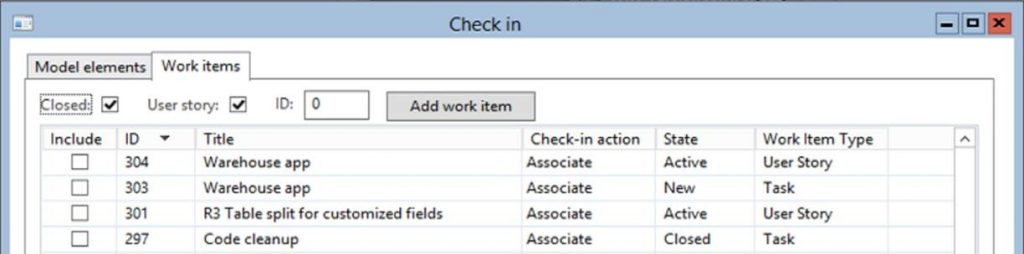
IDs are now sorted in a descending order to have the most recent tasks on the top.
I am now hiding the TFS entries in a Closed state by default and can be shown by a checkbox.
Developers are typically working on Tasks, which was opened from a User Story using the Agile methodology setup in VCS, and check-ins are done against Tasks, so now I am hiding User Stories by default.
Please find attached the Improved TFS Version Control tools.
